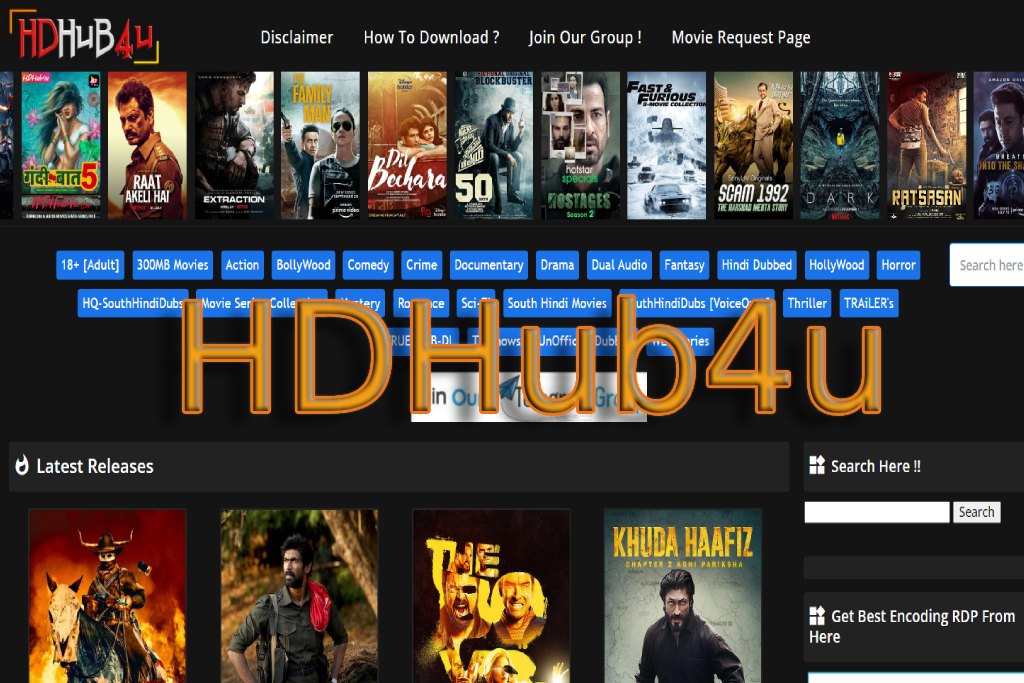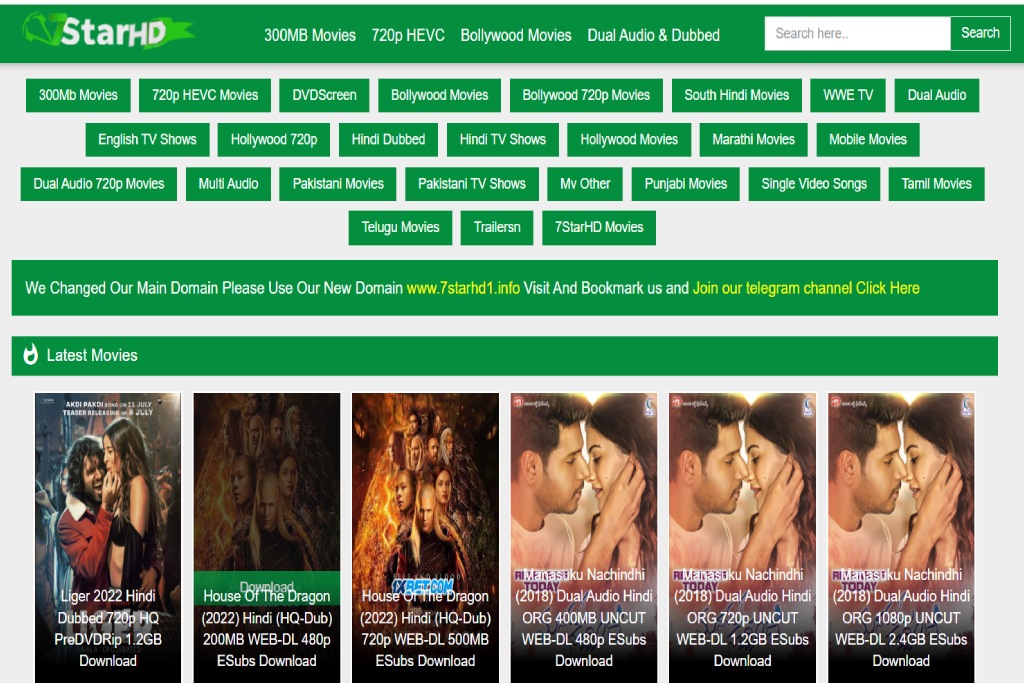How To Host A Remote Conference

As a self-employed person, you sometimes find it challenging to prove the credibility of your expertise. You do not benefit from the marketing and communication of a corporate site, and your network is not very talkative. Very young and inexpensive people walk past you. In short, it’s time to take out the conference card.
Prepare Your Conference
Before your conference, it is necessary to communicate:
- the agenda
- the contents
- ideally, the timing of the various points discussed
Support such as Powerpoint, Prezi, or Sway can help you and your audience finds your way throughout the intervention.
If you do not want the conference to be one-sided, allow for discussion with the participants and a square way of giving the floor in turn.
On the technical side, making sure participants have a user guide helps avoid unnecessary mess.
Get Equipped With Remote Meeting Software
Any videoconference requires a good tool, but it must be affordable for a self-employed person. Here are three software adapted to the budget and for freelance use:
- Skype – known to everyone and installed on most computers, Skype remains good value for money software and is suitable for a particular use. On the other hand, we know its latency defects and lack of features compared to other software of the same family.
- WebEx – this online conferencing software offers a great range of tools, even in the free version: screen sharing, whiteboard, real-time file interaction, presentations, high-definition video calls, and even recording. Any profile also uses it.
- Join me – now to the video conferencing software scene, join. It does not require a lot of investment and is suitable for beginners.
Take the example of the technical characteristics of the Saint-Etienne amphitheater to optimize your videoconferences: giant screen, 250 seats, professional sound system, etc. Participants will listen and memorize more if they are comfortably seated!
Make Your Conference Unforgettable
If that’s not enough for you and you want to strive for the grand, some new technologies can wow your audience.
Appear in projection, for example, like Jean-Luc Mélenchon during several of his meetings. Because it was not a hologram but simply retransmission of the video capture of the direct meeting: the 2D image was then projected in the different rooms on a screen on the ground and reflected on an inclined plane, at 45 °. The optical illusion has had its effect.
To set up such events, it is essential to plan the rental of a suitable room
After the conference, do not forget to send a report and, depending on your affinities with new technologies, broadcast your conference on social networks or platforms such as Youtube.
Also Read: Teleworking: What Does The Law Say?